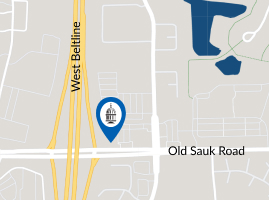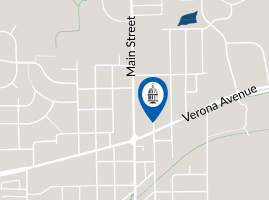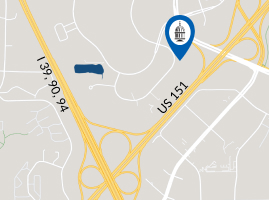Manage Finances With Ease
Capitol Bank offers advanced Business Digital Banking services in Madison, WI. Manage your finances with ease using our online banking, mobile app, eStatements, efficient bill pay, and remote deposit, tailored for your business needs.
Online Business Banking
Access Your Business’s Finances Anywhere
At Capitol Bank, we are continually enhancing our digital banking services to meet evolving business needs. Our commitment to the community goes beyond traditional banking; it's about providing solutions that help your business thrive in a digital world.
Business Online Banking allows you to:
- Check your account balances
- View account activity
- Make check deposits remotely
- Transfer funds between accounts
- Make loan payments
- Download financial information to your own business money management software
- Stop Payments
- External funds transfers and ACH Batch file transfers
- Positive pay Checks and/or ACH
- Initiate wire transfers

Enrollment
Contact us to Enroll in Online Banking for business. We’ll get you setup with the modules and user access that make sense for you.
Business Bill Pay
Pay all your bills from a single, user-friendly website.
Centrix Exact/TMS™ Positive Pay (Check & ACH)
Mitigate the risk of fraudulent check and ACH transactions with the user-friendly Centrix Exact/TMS™ Positive Pay system within online banking.
Transfer Funds with ACH Origination Services
Move funds directly to and from your bank account electronically.
Initiate Wire Transfers
Quickly pay invoices or other urgent payments.
NotifiSM Alerts
Monitor your accounts and mitigate risk of fraud or unauthorized activity with the power of NotifiSM Alerts. Quickly set up alerts using either email or text messaging.
Remote Deposit Capture
Start saving your business time and money. Deposit checks directly to your account without leaving your home or office.
Online Banking Business FAQ
What services and accounts are available in Online Banking – Business?
Capitol Bank’s Online Banking allows you to view account balances, transfer funds between your Capitol Bank accounts, and make your Capitol Bank loan payments, and set up alerts. You can access almost any account you have with Capitol Bank, including Checking, Savings, Money Markets, Certificates of Deposit, and Loans. The ability to pay your bills online is available through Business Bill Pay, which is available through Online Banking – Business. You may have the ability to originate ACH transactions, use Positive Pay, make remote deposits, send wire transfers, initiate Stop Payments, and set up other employees to view the accounts.
How much does Online Banking – Business cost?
Capitol Bank’s Online Banking – Business online banking services are free of charge. Other fees within the product may apply.
I’m concerned about security on the Internet. Is my financial information safe while I use Online Banking – Business?
This is a common concern about any transaction you make on the internet. Our Online Banking uses the latest technology that has been developed to protect data through encryption or coding of the information. This ensures that only authorized people can see the data, and the only way to see that data is to supply the correct password.
To increase security, the online banking web site uses multi-factor authentication to identify customer accounts. Because of this, you need a username, a password, and Challenge Questions/Answers. The Log In page is split into two separate pages as part of a Layered Authentication approach. The Layered Authentication is a security feature designed to protect the privacy and security of your personal information. The Challenge Questions/Answers are used to identify you and prevent unauthorized access to your information. For additional security, we may instead require a “token”.
Is Capitol Bank’s Online Banking – Business compatible with software that I already use to manage my money?
Capitol Bank’s Online Banking – Business can export transaction information to Excel, Microsoft Money®, and QuickBooks.
Your Business Financial Management software user guide provides instructions on how to pull the transaction detail into your software. For assistance with your Business Financial Management software please consult your user guide or contact your support.
Can I access my accounts on my mobile phone?
Yes, you can access your accounts on our Capitol Bank for Business mobile app. Note that this is a separate app from our personal app.
Schedule an Appointment
Use our contact form to schedule an appointment with an experienced banker.
Investments
Interested in Investing? Contact Us. We’ll tell you all about CDs and other products we offer.
Help Center
Visit our Help Center for documents, quick links and resources to get quick answers to your questions.